RetroVirtualCockpit
A downloadable app for Windows
The Retro Virtual Cockpit lets you control any game with too many key controls to remember (e.g. old flight sims) from a nice cockpit UI running on a touch-screen device connected to the same local network as your windows game computer.
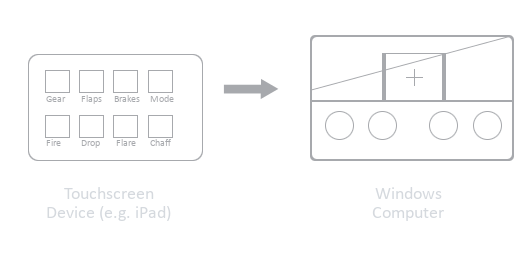
This software is a server app that runs on the same Windows computer you are running your game on. There is a matching Retro Virtual Cockpit website that provides a touchscreen cockpit. The website sends key press commands to the server app, pressing the keys in the game for you.
| Status | In development |
| Category | Tool |
| Platforms | Windows |
| Author | xbattlestation |
Download
Download
RetroVirtualCockpit_v0.0.2.zip 1.1 MB
Install instructions
- Download application zip file
- Extract to a location of your choice
- Run RetroVirtualCockpit.Server.exe
- Windows will show security warnings. Click 'More info'.
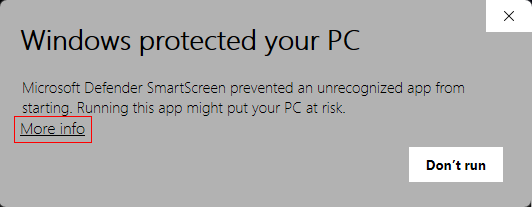
- Click 'Run anyway'
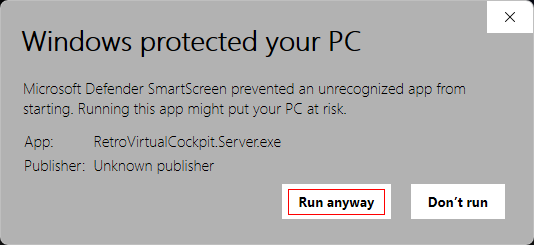
- Windows Firewall will ask if you want to allow the app to receive calls from the RetroVirtualCockpit website - click 'Allow'
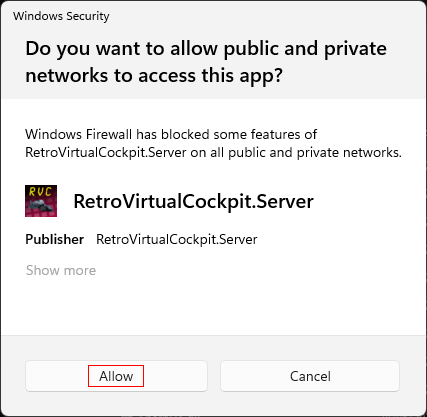
- Once running, locate & note the connection key
- Open http://xbattlestation.com/retrovirtualcockpit on a touchscreen device (recommend iPad), and type the connection key into the top left corner
- Follow instruction 4 onwards on that page


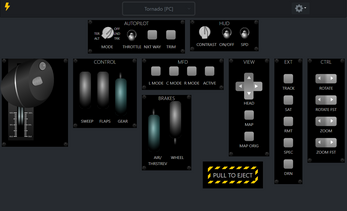

Comments
Log in with itch.io to leave a comment.
Lock On: Modern Air Combat support maybe in the future??
Oh my lord this looks cool
Not even just old flight sims, you could probably use this on new flight sims too! If you make a way for people to make their own panels using your textures and assign them keybinds, it could really be used on anything! This is a really intuitive and can lower the price to enter flight simming significantly. Thank you for making this and good job :)
Thanks for the support 😊 Yes an editor is nearly at the top of my priorities for this.